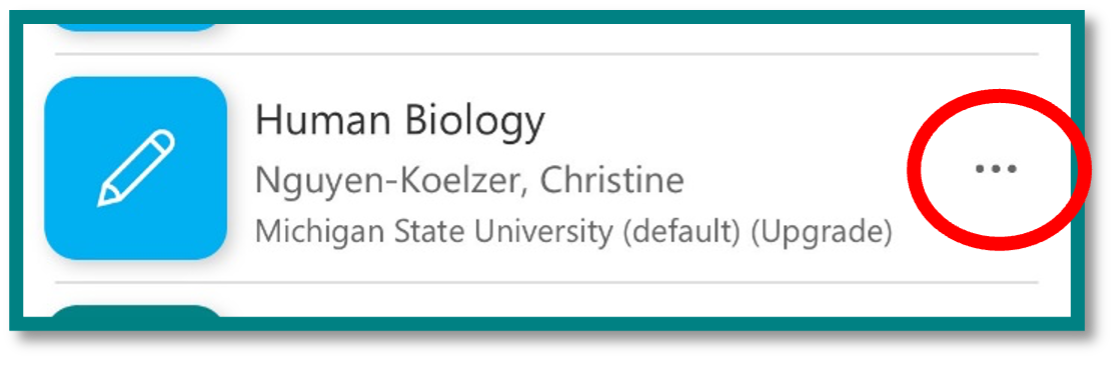Human Biology Mobile App
Access information on degree requirements, sample 4-year course plans, add/drop deadlines for courses, drop-in advising hours, and more! Follow the steps below to download the Human Biology App. You must be currently declared a Human Biology major to have access.
Step 1: Download Microsoft Power Apps from the App Store or Google Play.

Step 2: Open Power Apps and sign in using your MSU email and password.
Step 3: In the Power Apps home screen, go to “All apps” (bottom of screen).
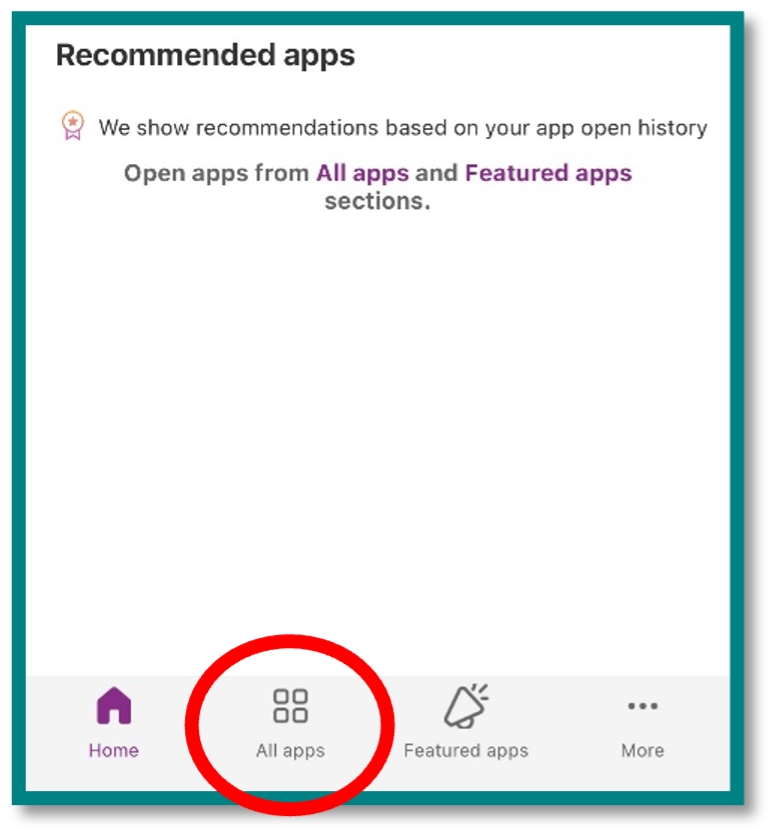
Step 4: Scroll through the list to find Human Biology.
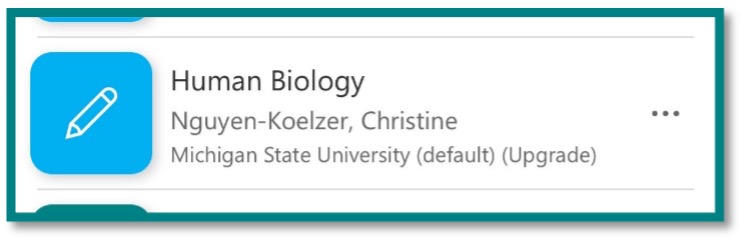
Step 5: Before opening the app, click the 3 dots and Select “Favorite” and/or “Open at Startup” to make it easier to get to the app each time! Then, click on Human Biology to open the app.